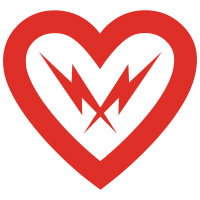When we released the free Kilohearts v2 update we added a handful of fancy new modulator types to our hosts; Phase Plant, Multipass, and Snap Heap. One of those, which has a load of possible uses, was the Remap module.
Remap takes the incoming value from any other modulation source and assigns a new value according to a remap shape, allowing you to do a bunch of new things within a patch. Below we list a number of Remap tricks that you may not have yet discovered.
1. Add Extra Connections
Sometimes you just want to connect a macro or a modulator to more than the regular limit of just fourteen things. Well now you can!
Save your last connection and connect it to a Remap modulator with the default linear curve. Now connect that Remap to more things. Do this pretty much as many times as you like.
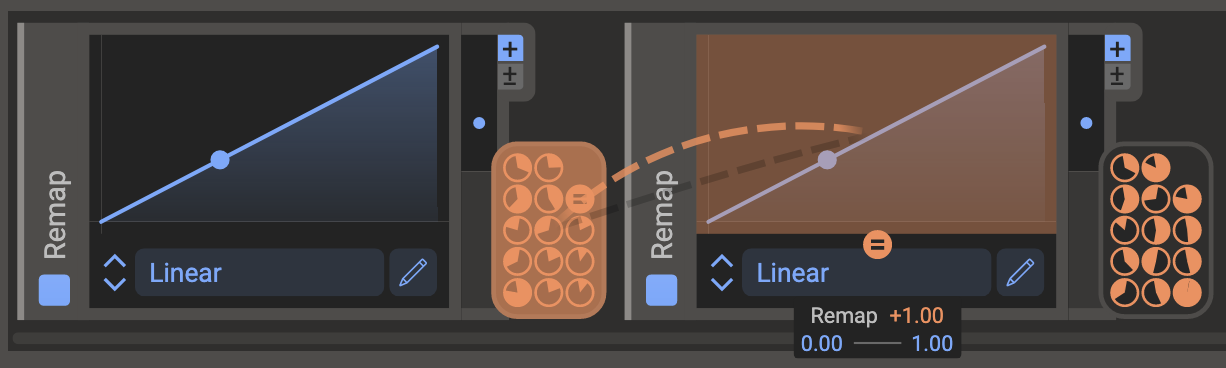
2. Ease In or Out
You don’t always want a straight linear path from one value to another. A bit of easing in or out can add a feeling of acceleration or inertia to a modulation.
Sure you can do this by right-clicking on a target (you did know that right?) but if you wanted to apply the same curve to multiple targets, or have more control over the shape of the curve, Remap is the way to go.
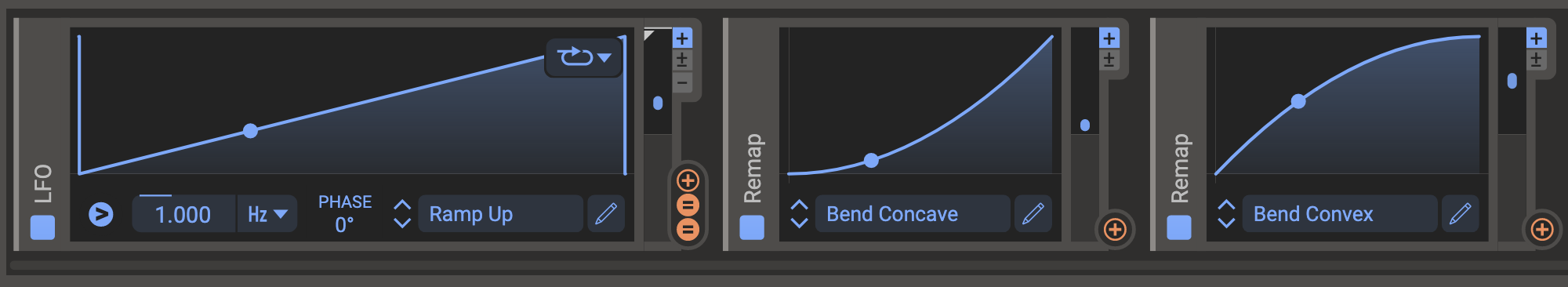
3. Rein in the Randomness
Random stuff is great but sometimes you don’t want things to be completely random. You can use Remap to control the output of a random generator and ensure it only results in values that are useful to you.
Combining a Random module with some of the Remap ideas below can yield fantastic results that aren’t completely out of control.
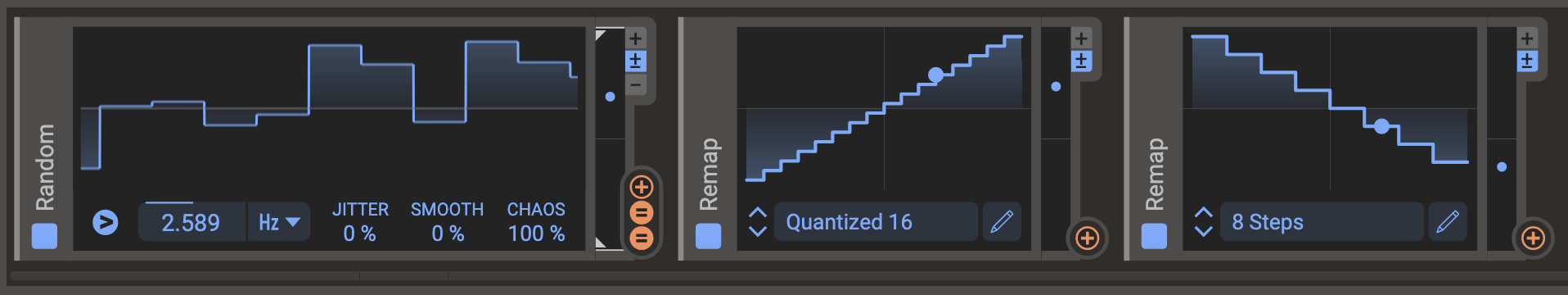
4. Be Discreet
Sometimes you don’t want a smooth transition from one value to the next. eg. you want a filter to have very audible steps as it opens up. Set up those steps in a Remap module and stick it between your modulator and the cut-off frequency. Hello Mr. Steppy McStepperson!
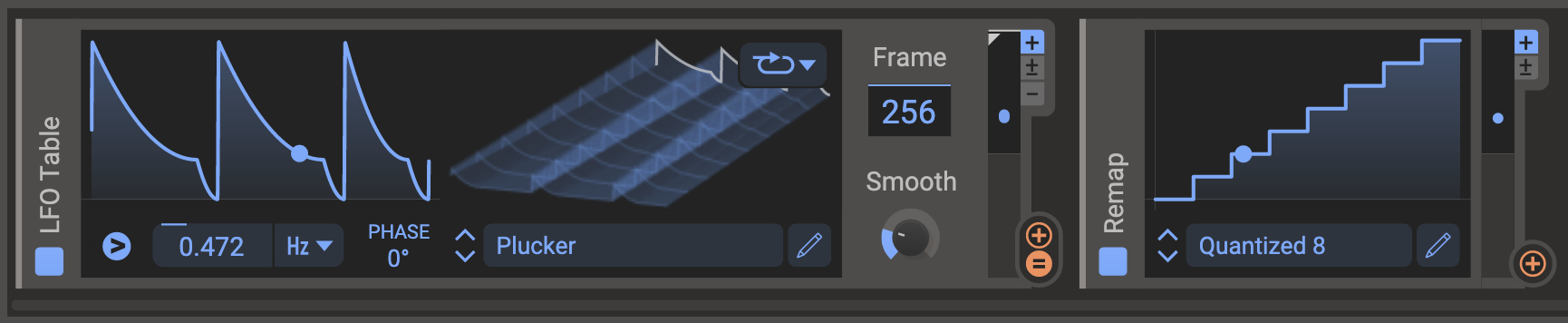
Another incredibly powerful example of using Remap for discreet values gets its own entry below…
5. Perfect Pitch
Ensure the pitch of a generator or any other frequency-based parameter (filters, resonators, etc) snaps to notes from specific scales.
Connect the remap to the pitch with a range of one or two octaves, then use a stepped Remap shape to define the notes. Check the factory Remap shapes for a selection of modes that you can use immediately or get creative and make your own.
Tip: Throw a Slew modulator between the Remap and the pitch to add portamento.
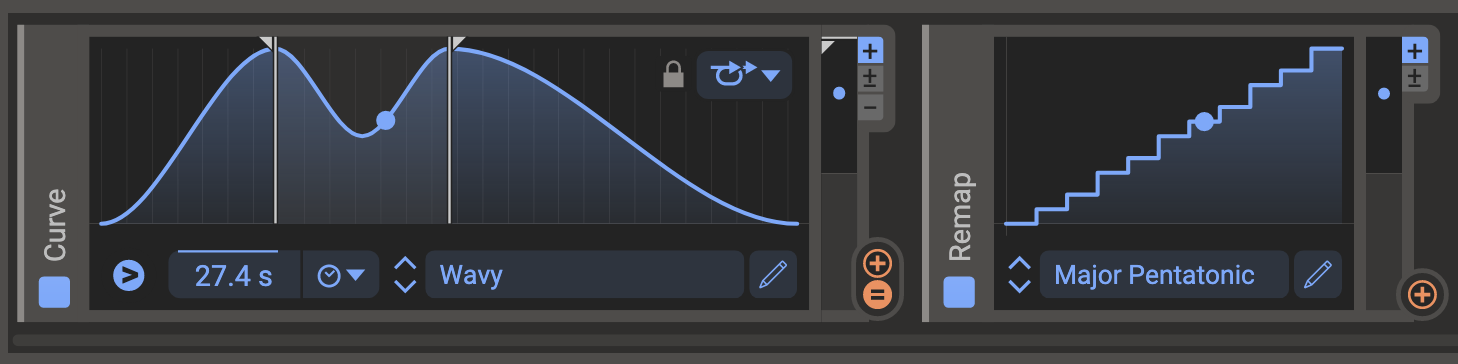
6. Focus, Damn It
Plug one Remap into another to influence the likelihood of getting certain values out the other end.
For example, you may be quantizing pitch at random as per #5 above but want to have more notes around the root note of the scale than the rest. In this case, put a remap between the Random module and the Remap doing the quantizing that has a curve forcing most of the values to be around zero.
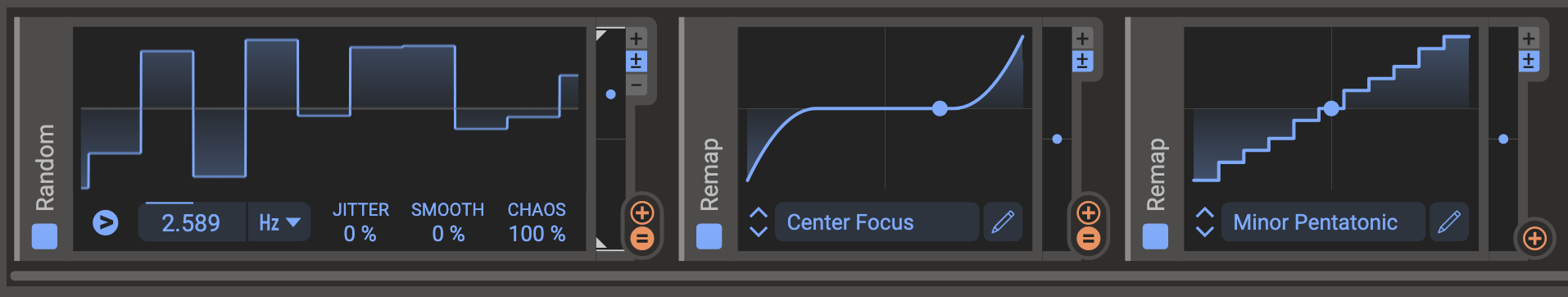
7. On or Off
Create a “switch” with Remap outputting just 0 or 100. This is very useful for turning effects completely on or off when mapped to a Mix knob.
You can even control the probability of a switch being on or off by having a specific fraction of the remap at 100% with the rest at 0 and feeding a random generator into it. eg. If 1/4 of the remap is at 100 and the rest is at zero then there is a 25% chance of it being on when a random value between 1-100 is fed into it. There are already some factory Remap shapes for this.
Great for generative patches!
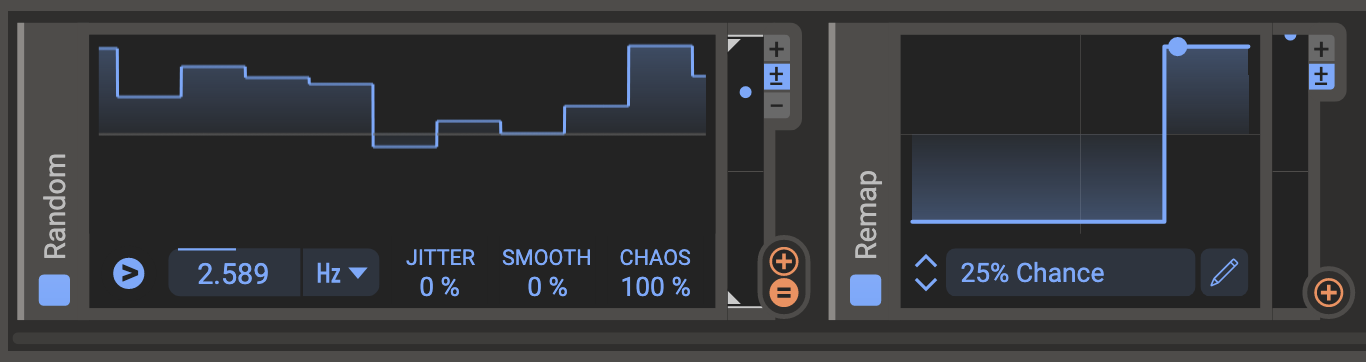
8. Effects Sequencing
You’ll need to combine a few Remaps for this. Luckily our hosts let you have plenty!
We’re talking about a series of on/off switches as per #6 but only one can be “on” at a time. For example, take four Remap modules. In the first, the first quarter of the remap is at 100 and the rest at zero, the second Remap has the 2nd quarter at 100 and the rest at zero, the third quarter is 100 for the third remap and finally the fourth quarter is 100 for the fourth... phew.
Feed the same input value into all four and at any one time only one of them will be at 100. They can be connected to the mix value of different combinations of effects and used to switch between different configurations within one patch.
Sounds a bit confusing? Dash probably explains it better…

Inspired...?
Hopefully this little list has given you some new ideas for building killer patches in Phase Plant, Multipass, or Snap Heap. Maybe you’ve even thought of more uses for Remap that we’ve not included… if so then don’t hesitate to let us know in our Facebook group or Discord server.