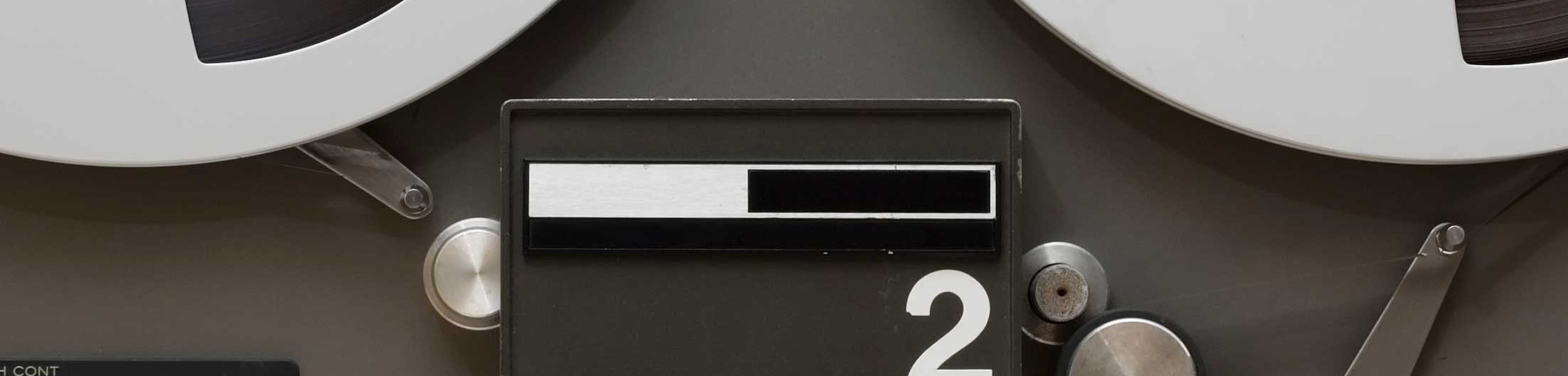
Kilohearts FAQ > Installation >
How do I download and install the plugins?
The Kilohearts Installer will help you handle installation, updates, trials, and unistallation as quickly and painlessly as possible. Whenever you buy, or trial, a Kilohearts plugin you will get an email with a personalized installer download link. You should always use those installers if possible to get the smoothest experience.
If, for some reason, you don't have a personalized installer available, use the download links above. They function the same way, but if your computers hasn't been authorized previously you will need to do so on the first run. There are two methods, either enter an email and then click a verification link sent to that email, OR paste any single valid license key you own. Either way you do it there are rarely any situation where you need to copy-paste any license keys or stuff like that.
When you select a folder for installation, make sure it's a folder that your DAW is actually scanning for plugins.
Our online documentation offers even more detailed information on the installation process. And you can see any changes for particular versions of our plugins here.