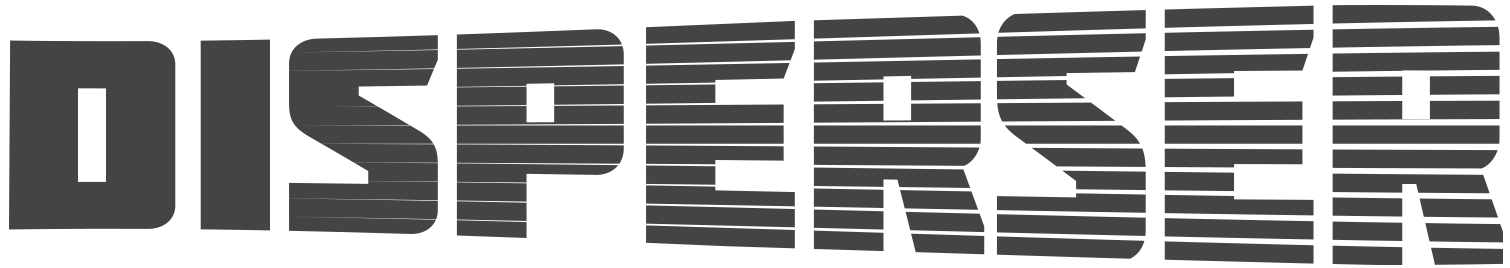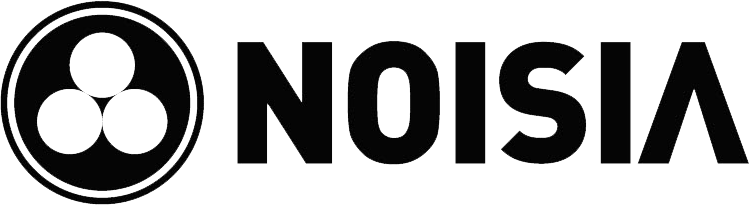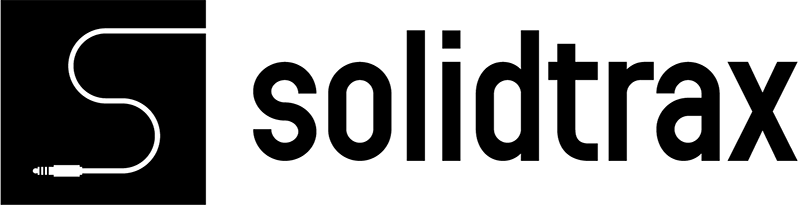Magic All-Pass Filter
Have you ever wanted to rotate the phases of your signal to create frequency sweeps? Funny, neither had we, but then we tried it and were blown away! Disperser smears high energy transients through space and time without modifying the gain of the sound.
The result is a different take on transient shaping or, when used at extreme settings, an effect capable of shaping the sounds in ways you didn’t know you wanted to do. Boomy kicks, snappy hihats, synthetic wet basses or just a sweet utility to shape your signal's peaks and crest factor. The choice is yours!


Different looks?
When you add Disperser to any track in your DAW on it's own, it will have it's original appearance.
When we created the snapin system with it's hosts we had to make a way for it to fit there. So that's why it has a snapin-appearance too. But don't worry, all the same controls appear in both looks!
Parameters
Frequency
Adjusts the cutoff frequency of the filter. Simply click and drag the vertical line in the frequency window.
Amount
Adjusts how pronounced the effect is by increasing the order of the all-pass filter.
Pinch
Adjusts the Q setting of the filter, which will have the effect of concentrating the delay around the cutoff.
Subscribe to Own
All our plugins and Content Banks are included in the Kilohearts Subscription. The subscription also gives you instant access to all new releases as soon as they are available.
For every 12 months you subscribe, you'll also get a $100 in Subscriber Rewards to put towards permanent licenses for any of our products.
Resources
System requirementsManual
All Products
Join the community
Facebook GroupDiscord Chat