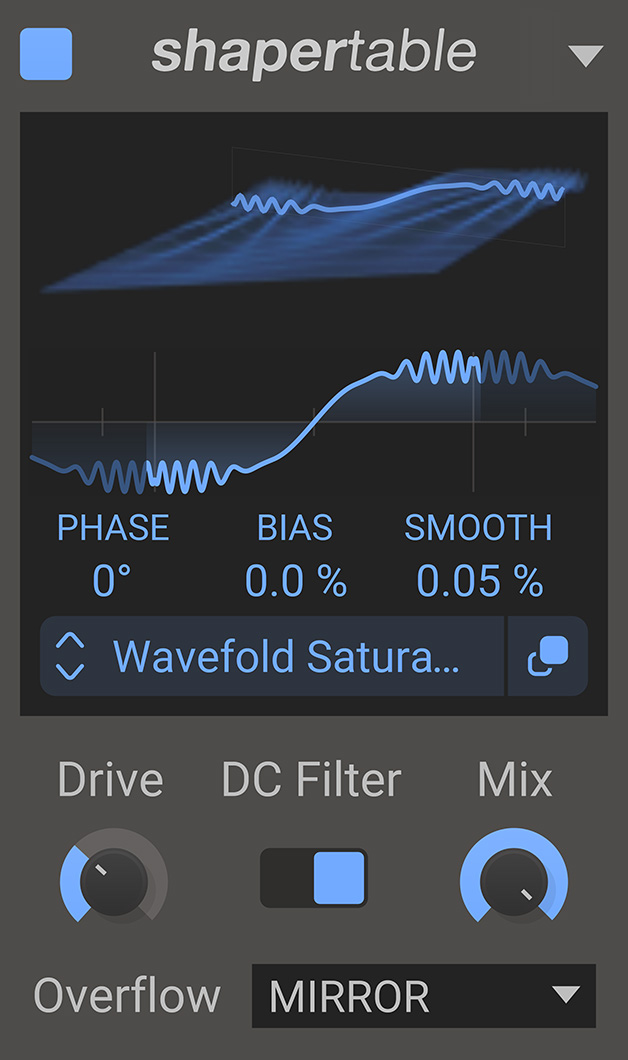Wavetable Powered Distortion
Ever hear of waveshaping? (if not you should check out our free Shaper)
Shaper Table expands on the concept and lets you use a table of data (like maybe a wavetable you have lying around) for the shape remapping. That way you can scroll through the frames of the table and get a distortion effect that morphs over time. Pretty nifty.
We've included a big number of cool tables specifically for this purpose, but you are also free to create your own with our table editor. So let your imagination run wild and create the gnarliest distortion sweeps known to man!
Parameters
3D graph
A visualization of the available frames in the loaded table. Click and drag to change frame.
2D graph
A visualization of the currently selected frame with other setting applied, like Phase e.t.c.
Phase
Sets the Phase rotation of the selected frame.
Bias
The bias will add a DC offset to the signal before distorting. Adding some bias can prevent the distorted audio from sounding hollow and uninteresting.
Smooth
Applies a smoothing filter to the wave shape, which makes the distortion less harsh.
Drive knob
The drive setting will boost the input signal, causing a heavier distortion.
DC Filter
Enables a DC filter that fixes any DC offset introduced by the distortion.
Mix
The dry/wet mix of this effect. A lower value will let some of the unmodified signal through.
Overflow modes
Select what happens beyond the edges of the wave shape curve. Repeat the wave, hold the edge value, or repeat with mirroring.
Table selector
Selects a table from the Table browser. Click the popup button to open the table editor.
Subscribe to Own
All our plugins and Content Banks are included in the Kilohearts Subscription. The subscription also gives you instant access to all new releases as soon as they are available.
For every 12 months you subscribe, you'll also get a $100 in Subscriber Rewards to put towards permanent licenses for any of our products.
Resources
System requirementsManual
All Products
Join the community
Facebook GroupDiscord Chat