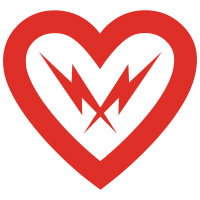Modulating the Start Position
This works great with samples that have a lot of variation over time, such as a vocal recording. By modulating the start position you can ‘scan’ through the sample and play it in unusual ways.
Tip: Switch on Phase Align when using short grains to preserve the tone.

The example above is using a Random modulator to jump around a recording of different vowel sounds. Having the smoothing at 80% causes the playhead to move seamlessly from one part to the next.
Creating Arpeggios with Granular Chords
Switch on the Chord mode and select a suitable chord, set the strum mode to anything other than random, and sync the grain spawning to your project tempo. Et voila! You have created beautiful arpeggios from your grains.
Tip: The range of the arpeggio can be modulated to add some more variation.

Creating Unison with Pitch Randomization
There may not be a unison option on the Granular Generator, but that doesn’t mean the same effect can’t be achieved. Simply increase the pitch randomization parameter and set a high spawn density to create the effect of multiple, slightly detuned voices. Adjust the pan randomization for width.
Tip: Combine with the Chord mode to create super-big-wide chords.

This example starts with the pitch and pan randomization parameters at zero and uses an envelope to ramp them up after a note is held for a while so you can hear the unison effect emerge. Better appreciated with headphones on!
Audio Rate Modulation
As the new Granular Generator is part of the Phase Plant modular generator system, it is available for audio rate modulation shenanigans. Add some FM flavor by phase-modulating your granular output with a wavetable… or conversely, add some random texture to a boring waveform by modulating its phase with an interesting granular output.
Tip: A little goes a long way, just 10% modulation is probably enough, much more and it starts to get noisy. Experiment with shifting the pitch of one of the generators up or down an octave or two.

The wavetable at the bottom of this group has no output and is used only to modulate the phase of the granular generator above at audio rate. With the level at zero it has no effect and you can hear it make a real difference as the level is modulated up to 100%.
Creating a Beat Slicer with Remap
This is something we only discovered was possible after launching the update!
Take a drum loop that is trimmed to a precise length (eg. exactly four bars), then modulate the start position via a quantized Remap module to ensure any values sent to it lock to the start of a beat in the sample.
Once you have the remap you can use any other modulator as an input, create your own sequences with an LFO or just generate infinite random sequences with a Random modulator.
Tip: Not all drum loops have a hit on every beat so sometimes you may want to tweak the Remap to avoid hitting blanks.

Modulating the Grain Envelope
Every parameter of the Grain Envelope is available for modulation, giving you a variety of cool ways to add interesting variations to your grains.
Tip: Try modulating the envelope attack to morph between a sharp pluck and a more gentle fade-in, as below.

Layering Multiple Granular Generators
One of the many benefits of the generator section in Phase Plant is that you’re not limited to just one or two granular layers… you can have loads! And, of course, you can also throw in any other generator you like to mix things up.
Tip: Use groups and filters to have different types of granular layers within different frequency ranges and create some separation between your sonic textures.

Three very different granular sounds in one group create an ever-evolving soundscape. You could probably make a prettier sounding one...
Using Note Tracking to “play” the spawn frequency
When using the Frequency option to spawn grains you can take it up to speeds that start to sound like tones by themselves. For example, if you set the grain rate to 440Hz it will sound like an A. Attach a Note modulator to the frequency you can then play these new tones via MIDI.
Tip: Use short grains and ensure Align Phases is off for the cleanest tones.

Just to show you how this works, the above generator has an envelope modulating the spawn frequency down and the grain size up when held for a while so you can hear the original kick sample.
Everything, Everywhere, All At Once!
Take your granular sound design to new heights by combining all the tricks you've learned into one massive, awe-inspiring patch.Something like this monstrosity…

And that’s without using any effects!
We hope you've enjoyed this list of tricks and that it's inspired you togo and play with these ideas in the infinite sound design laboratory that is Phase Plant… now go and get your grain on!