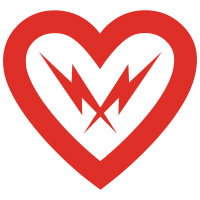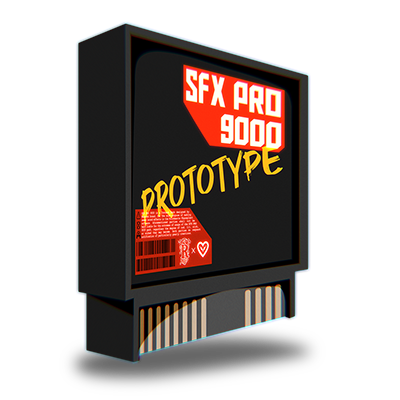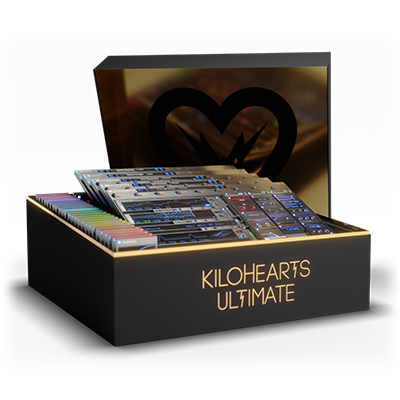If you’re into game audio, chances are you’ve come across Marshall McGee. And if not, this is the perfect time to get to know him.
Marshall is a seasoned sound designer with over six years of experience in AAA games and has worked with major clients like Nike, Pro Sound Effects, Adidas, and Roblox. You can learn more about him on his official website.
Beyond his professional work, he’s made a significant impact on the game audio community through his YouTube channel, where he breaks down sound design techniques from real games in a way that’s both insightful and entertaining.

We were thrilled to learn that Marshall is a big fan of using Kilohearts plugins in his workflow. We jumped at the chance to ask him a few questions and grab some of his personal Snap Heap and Multipass presets to share with fellow game audio creatives and sound designers.
Read the short interview below, followed by Marshall’s own breakdown of his top Snap Heap and Multipass presets, which you can grab via the link on this page.
Q. To start, what first drew you to the world of game audio, and what is it about the work that’s kept you hooked over the years?
It’s the same answer for both questions! I love the immersion of games. I love just downloading something like the Oblivion Remaster recently for example, and getting to live in that world for a bit and pretend I’m with those characters. That’s what originally got me hooked on Pokemon Ruby and Harvest Moon and Fallout 3 when I was younger and it’s still what makes me grateful to work in games now. That’s also why ambience work is some of my favorite to do because I think that moment when a game goes from being a silent, sterile, awkward thing in a game engine to feeling like an actual place is so cool, and it’s the sounds that get you there.
Q. What advice would you give to someone just starting out in game audio in 2025?
I think a lot of young students and future game developers hear the same few answers when they ask for advice about how to break in, and it’s usually things like “make connections”, “do game jams”, “have a great portfolio.” So I’ll try to give a few smaller, more specific pieces of advice that they haven’t heard as much.
1. If you’re asking for feedback from a professional on your portfolio or work, have specific questions for them, don’t just say “Can I get some feedback?” You’ll get much more specific and useful feedback on the work if you ask something like, “Hey, do you think this gun design is punchy enough? Are the mechanical elements too bright?” That’s also a great way to show the person you’re asking that you have a critical ear, and you’re aware of the elements that you don’t like in your design. It gives you and the other person a feeling of a shared goal you’re collaborating on rather than you being the pupil under the microscope and they are the teacher doing the criticizing.
2. Stay away from big uni-tasker plugins. Alton Brown the chef on Good Eats used to always make fun of kitchen utensils that only do one thing, like a specialized apple corer, or a small slotted press for cutting a strawberry into slices. These same gadgets exist in the plugin world, and they clutter up your workflow and your brain. Instead, look for smaller more modular versions of plugins that you can use 100 different ways to build your own effects (cough, cough, Kilohearts, M4L, Reaper default plugins, etc…) These have the added benefit that you end up learning how YOU like to set up effects, and you start developing your own plugin chains that nobody else has.
3. Stop shopping for ingredients while you’re cooking. I find that I work much faster and more deliberately if I split up the “looking for / recording sounds” part from the “designing sounds” part. If I have a new ability sound to make for a character, first I’ll make a small shopping list of sounds in my library, then I go find those assets in my library and organize them into a temporary Reaper database for that ability. Then once I have everything I’ll go do the actual design, and I don’t have to worry about losing my momentum, I can just pull from a much smaller library of ~30 sounds. (Reaper please add support for nested databases in the media explorer or I’m going to cry.)
Q. When working on a sound design project, what is one ritual or habit you find yourself doing repeatedly and why?
One thing I love to do is make UI sounds out of everything. If I’m working on let’s say some sci-fi weapon sounds, when I’m done I’ll throw the exports of all the layers into Sound Particles, and just generate insane spawn patterns and make granular loops of them, then I’ll find some cool moments in there and add doppler and chop them into UI layers and other sweeteners for later use.
Q. You’ll be sharing some Snap Heap and Multipass presets that you use regularly in your work. What do you think makes the Kilohearts Ecosystem especially suited to game audio workflows?
The unique thing about the entire Kilohearts ecosystem is that I actually feel like I made these plugins (lol). Now, in reality, you guys worked extremely hard developing these and I did absolutely nothing, but the effects chains I’ve made are all so specific to my ears and my needs for work that it makes me feel like I actually created the tools. That’s what’s so powerful about them. That feeling of ownership. The best sound designers I know are not only sound designers, they’re designers of their tools and their workflow as well, and that’s what Kilohearts is so good at enabling.
Marshall’s Snap Heap and Multipass Presets Explained
MM GigaFilter (Snap Heap) – GigaFilter is a huge chain of filters all governed by randomness. I use this to add movement and texture to sounds that are noisy in nature (wind, water, some synth content, etc.) I took inspiration from how I used to make bass growls in EDM back in the day. It’s a great way to make weird whooshes and UI elements. You can of course also do something similar in multi-pass, but I’ve found that adding the filters in series rather than as a multi-band effect gives the entire thing more cohesion and allows for more sweeping broad whooshes to happen.
MM OTT 2.0 (Multipass) – OTT has always been a popular way for music producers and audio designers to get that hyper realistic bright, squashed sound. But it comes with a lot of drawbacks as well. I’ve always been interested in reducing some of those drawbacks. This preset uses an audio follower to help mitigate the hissy tail you often get with OTT, as well as allowing for much more flexibility with the dynamics module on each band.
MM GigaComb x5 (Snap Heap) – I can’t take full credit for this, it was inspired by AU5’s ultracomb video which you can check out to see a detailed explanation of the inner workings. I’m pretty sure the only thing I added was the global randomization, but this is a really cool effect for sci-fi and digital sounds. It gets huge clean comb effects without the muddiness of just stacking phasers and flangers.
MM Transient Generator (Snap Heap) – This preset uses automation of channel delays to simulate a doppler-ish hit envelope that turns looping content into variable length one-shots, perfect for generating UI sounds or sweetener layers. This works best with low frequency, dynamic, tonal content.
MM Bass Shifter (Multipass) – Oftentimes when recording source material in the real world, it’s difficult to get low end that feels punchy and satisfying. There are many complicated ways to beef up the lows of raw recordings with bass generators and plugins for that specific purpose, but I sometimes prefer methods with a bit more character, like this one! Bass shifter scoops out a chunk of your low mid range and turns it into bass! Easy as cake.
Huge thanks to Marshall for sharing his time and insights. Grab his Snap Heap and Multipass presets now and discover just a few of the ways the Kilohearts Ecosystem can power up your own game audio projects. For more insight, check out his YouTube channel, where he breaks down sound design with passion and creativity.
This article is part of Kilohearts Game Audio Week 2025.