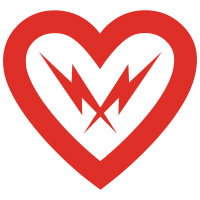Since the big V2 update to the Kilohearts Ecosystem there are a few new ways to trigger modulators in the Host plugins that have exponentially increased the sound design capabilities of these award-winning machines. We don’t want you to miss out on your new powers, so we’ve put together this blog post about how you can use triggers to boost your sound design game.
This goes a bit deep so get your mad scientist goggles on.
What is a Trigger?
The Envelope, LFO, LFO Table, Curve, and Random modulators all have a Trigger Input button at the bottom left. The little “>” symbol inside a blue circle. This allows them to be triggered by other modulators as well as, or instead of, regular note inputs.
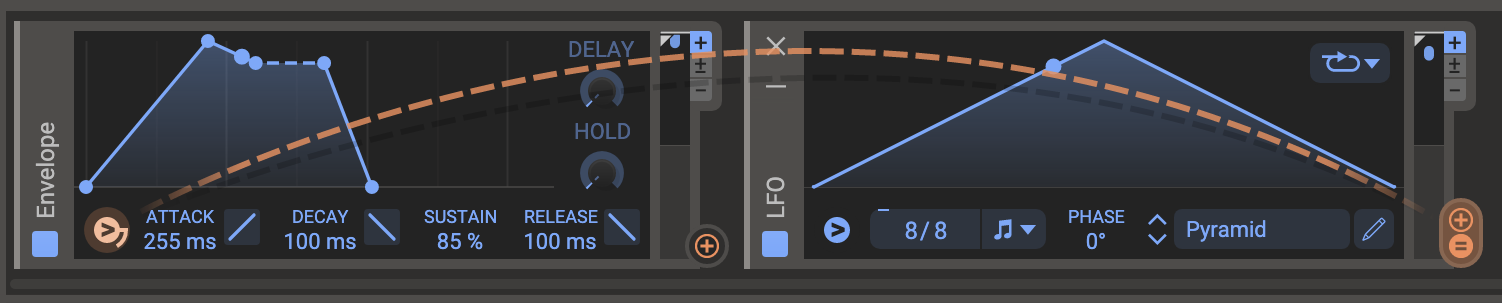
Route any other modulator to this button and it will cause the target modulator to restart its cycle every time the incoming value goes above a specified threshold. Right-clicking on the Trigger Input button brings up a contextual menu where you can set the trigger threshold by dragging it side-to-side as well as tweak some other variables.
In the case of Curve and Envelope modulators, the loop and sustain values will be held for as long as the trigger input remains above the threshold, just as if you were holding down a key on a MIDI keyboard.
Speaking of actual notes. Modulators are triggered by incoming MIDI notes by default when no other modulators are attached to them, but this can be changed. In the Trigger menu, you will find a Note Triggersubmenu with the following options.
By default, the 'Auto' setting ensures that notes won't trigger the modulator when modulation is attached to the trigger, dynamically switching between 'Always' and 'Legato' based on the Phase Plant voice settings' polyphony setting. The 'Never' option ensures that notes never trigger the modulator, enabling the creation of a free-running LFO. On the other hand, 'Always' triggers the modulator with every note-on event, while 'Legato' triggers the modulator with the initial note in a legato group, remaining inactive until all notes are released.
You will also find some options specific to the modulator type.
Envelope modulators have the “Seamless” option to switch between restarting from zero every time they’re triggered or from the current value. Handy for smooth transitions between long notes without any jarring pops.
The Random modulator has a “Voice Mode” which allows you to choose whether every voice triggered sticks to the same random sequence (Unison) or if a new one is kicked off for each note (Independent). The second option can lead to some really wild results.
That’s interesting… but what are triggers actually good for?
I’m glad you asked! Check out some use cases for triggers below.
It’s Evolution Baby
It’s all very well using an LFO to create a nice rhythmical pattern. We’ve all done it. Old hat, as they say. So how about we spice it up by evolving that pattern over time using triggers and LFO tables? Why not take things a step further and use an evolving envelope on that filter?
In Phase Plant, that’s pretty easy to set up once you know your way around. Grab an LFO Table loaded up with different rhythm patterns on each frame. The “Grid Beats” factory LFO Table is a good starting point. Then use that to trigger another LFO table full of envelope shapes, such as the default “Morph” table.
That LFO Table can be hooked up to your filter, or any other effects, and away you go! All you have to do is change the LFO Table positions to change the rhythm and envelope shapes of your sequence.

You could wire up macros to select frames, or use a Curve modulator as a sequencer for your sequencer. You could even throw in some randomisers for a bit of…
Relative Generativity
Triggering is especially useful for creating generative patches in Phase Plant when used in combination with Random Modulators.
In the simplest scenario, you could link a Random modulator to something like the trigger of an Envelope that controls the level and filter of a generator. Then you might end up with something like this hungry cat noise generator.
Which is very… useful.

But why stop at making cat noises?!
You can make something more musical if you start using rhythmical LFOs or LFO tables with Envelope or Curve triggers and some randomization. Combine that with some clever use of Remap modules to quantize the output and you can create new and unpredictable music for days.
The example below was knocked up pretty quickly and is pretty awful, to be honest... but you can imagine the possibilities with a bit more thought put in.

Give it a try. You will almost certainly come up with something that sounds better than that.
Don’t Stop!
It’s a bit tragic really… that when you take your finger off a key the sound always stops or, at best, just fades sadly away. With triggers things don’t have to end just because the MIDI note does!
By using a bipolar Note Gate module to trigger another modulator with -100% input, that second modulator will kick off the moment you let go of the key. Allowing you to tack more sounds onto the end of your main sound. Just make sure that the tail-end generator’s envelope has a long enough hold or release time to actually be heard.
The following video shows you just how quickly you can set this up in a new patch.

It’s a niche trick but I’m sure you‘ll find some unique and interesting uses for it, you creative madman you.
Follow Me...
Using the Audio Follower module to trigger a modulator based on the volume of an incoming signal has some fun uses. In Phase Plant, you can use a Sampler Generator with a Sideband send attached to an Audio Follower that then triggers an Envelope modulator… which in turn controls something like a filter on another generator.
This one is particularly cool in one of our effects hosts, Snap Heap or Multipass, as it allows you to control or switch on certain effects when the incoming signal is over a certain volume. As is standard with the Kiloharts Ecosystem, there are so many possible ways to make use of this concept that we couldn’t possibly cover them all but here are a few random ideas to inspire you.
- A vocal effect that triggers a delay when the singer sings over a certain volume
- On a drum track to duck a reverb when the big transients hit
- Using a rhythmical sidechain input to control a filter on a synth chord
Check out the video below to see this concept in action within Phase Plant.

As you can see… this tiny button can be used in a million different ways. What will you do with your itchy trigger finger?