You know how people are always talking about social media envy? When you look at a new post by Danny from high school and his studio seems more tricked out than yours could ever be? Neon lights and fancy gear everywhere. And then you find out later that his dad paid for it, and his tracks all sound like garbage? You know that feeling, right? Yeah you do...
Well it applies to the work itself as well. It can seem like every commercial mix you hear is better and more ‘professional’ than anything you could ever aspire to. The truth behind the scenes is that most top producers felt the same way at some point, but they used a combination of great teamwork and awesome tools to fight through that feeling and come out on top.
You may not be able to call in a veteran mastering engineer, or consult with a genre specialist on every song. But you can take advantage of expertly-crafted presets in Multipass – it’s like having your own dream-team on call.
Here are just 10 of the hundreds of mix-saving Multipass factory presets that are fully-functional whether you own every Snapin under the sun or none of them.
Multipass can get you everywhere....
Note that all the presets below are now located in the "Legacy" Multipass presets folder.
1. One Stop Vocal Shop
What good is a smacking track if your vocal is weak and forgettable? Making exemplary use of macros and the pre and post lanes, this preset offers just about every option you might need to get a lead vocal in shape – RMS compression, stereo width management, EQ for clarity and distance, optional chorus for color, and a split-frequency stereo echo built right in. Using the macro knobs you can dial this toolkit in to taste.

This can be found in the 'Mixing' preset folder.
2. Sequenced Driver
Something for the bass. When your subs aren't quite cutting, you want to saturate. But hearing the same buzzy overtones can get old quick. This preset uses two opposing LFOs to cycle four Faturators in and out, as the volume envelope of the incoming signal moves the four cutoffs through the frequency range.

This can be found in the 'Distorted' preset folder.
3. Drum Bus 2
Moving on to the drums, another macro-tastic toolkit. A compressor in the pre lane lets you top and tail, and shape the balance of your kit, while a custom reverb in the post lane opens up to just the mid-range in the tried and true Abbey Road style. Intuitive, frequency-sensitive parameters like 'Boom' and 'Grit' let you hone a sound without asking a billion tiny questions. Build bigger beats, and polish percussion to perfection. It's as easy as one, two, three, four.
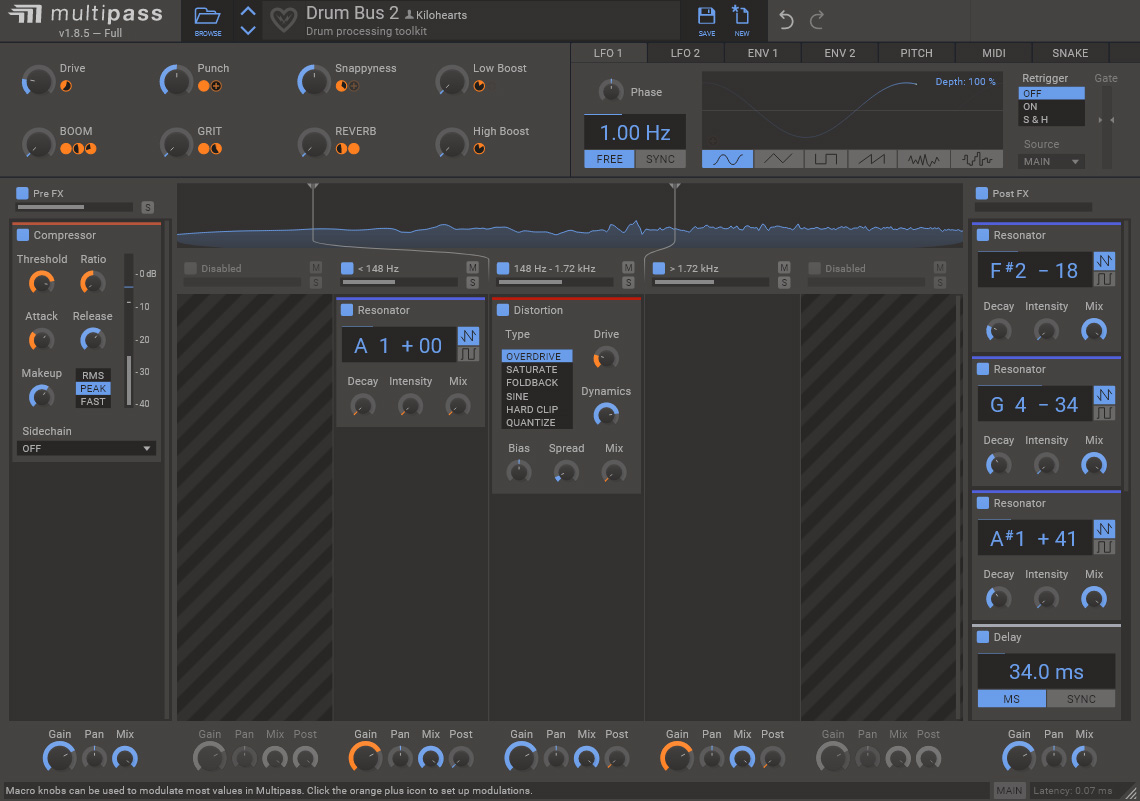
This can be found in the 'Mixing' preset folder.
4. Get Away With Me
It's pretty rare a pad can't benefit from some motion. Described as "big and atmospheric", the Get Away With Me preset see-saws the volume of the middle two bands, which, allied to the Haas delays in each lane creates a three-dimensional space the sound can expand to fill. And the subtle bitcrusher, controlled by the "Crispness" macro, is a nice sparkly touch too.

This can be found in the 'Reverberating' preset folder.
5. Retro Phasic
Sometimes unpitched vocals in rap and spoken word tracks need a little dimension to cut through, since they don't have the tonal reinforcement sung melodies do. A subtle but effective phaser like this can bring them to the fore. It's only the mid to high-mid frequencies which are subjected to the phaser, so there's no muddiness or smearing. Just crisp, clean, present rhymes.

This can be found in the 'Simple' preset folder.
6. Smear Verb
There's more than one way to skin a cat. And there are at least as many ways to construct a reverb. Multipass lets you design from scratch for any purpose. Take this preset for example – it uses short reverses, gently modulated, to fold a sound back on itself, creating a slightly fantastic, yet organic, room ambience. Great to glue some percussive elements together, or blend backing vocals. It's cool for cats, skinless or otherwise.

This can be found in the 'Reverberating' preset folder.
7. Under The Limit
What about the master bus? There's tons you might want to do over there with multiband control. Why not start with the Under The Limit preset, a tidy mastering template to get you to the groove fast. High pass on the way in to remove DC level and make space for energy elsewhere. Three bands of compression can be tailored to your needs, before stereo widening if desired. Finally a limiter on the way out, with a handy maximize macro. Sometimes that's the only control you need to touch!

This can be found in the 'Dynamics' preset folder.
8. Dynamic EQ
How about something a bit more specialized? Whether on groups or the two-bus, the macros here allow you to push different frequency bands into compressors followed by drives and stereo widening, resulting in not just EQ adjustments, but frequency-specific tonal manipulation. Snare popping a little too hard? Rein it in with this one. Vocal buried? Dynamic EQ can help. Is it a panacea? Ask your doctor.

This can be found in the 'Mixing' preset folder.
9. High Frequency Driver
Often all the track needs to really open up is some air. The High Frequency Driver preset adds a little crunched-up candy to that top-end while spreading the stereo image. If that was the only thing this preset did, it'd be cool. What makes it sub-zero is the automateable "Add Rhythm" macro, which is an opportunity to chop and glitch your track with filters and delays to catch the ear of any listener, any time.

This can be found in the 'Mixing' preset folder.
10. Contrast Shaper
Finally, to showcase the creative workflows possible with Multipass, a simple but brilliant approach to bus processing. Contrast Shaper splits the signal in half, and uses two opposing transient shapers to rebalance focus in your low and high range. If your cymbals are overpowering your bass, a subtle tweak of this uncanny tool can work wonders. Or perhaps things are a bit clicky in the low end – repurpose some of that transient energy up high and you'll feel the weight of the bass more.

This can be found in the 'Mixing' preset folder.
Hopefully you can already imagine how useful these ten presets and the many more available in Multipass can be. If we've saved just one mix by writing this article then our work here is done.
Pretty much anything is possible in Multipass, and we say that in full confidence that you will use it recklessly, irresponsibly, and with great joy.
If you want to discuss the Kilohearts Ecosystem, share presets with other users, or just compare high-scores in Snake then why not join us in our Facebook group or Discord channel.
Find us, and tell us how Multipass saved your mix.


