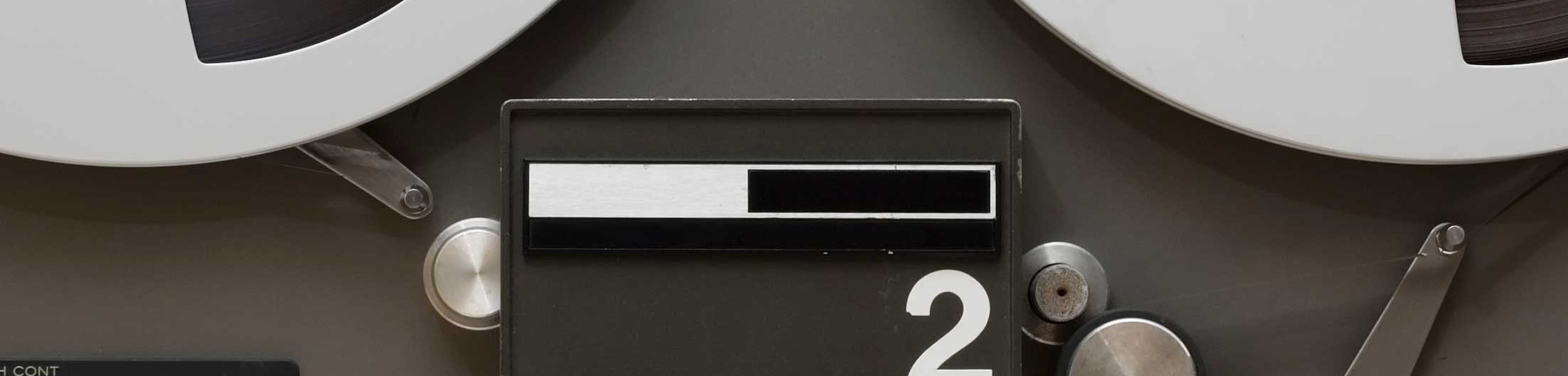
Kilohearts FAQ > Troubleshooting >
How do I do a clean reinstall?
Sometimes stuff breaks. A clean reinstall often helps with most problems. Here's how to do it:
1. First off, if you installed any third-party Content Banks you will need to reinstall them after this procedure. Make sure you still have the .bank files on hand. And any "favorites" you might have saved among presets or samples e.t.c. will also go away with a clean reinstall, so please be aware of that before continuing.
2. Start the Kilohearts Installer, and click on the Settings tab. Scroll down and click “Full Uninstall”. If your installer doesn't run at all, skip this step.
3. Find and delete your entire Kilohearts folder if it’s still there.
Mac: /Library/Application Support/Kilohearts
Windows: C:\ProgramData\Kilohearts
ProgramData is a hidden folder, so make sure you enable "see hidden files" in your file browser.
4. Download the installer again.
5. The installer will no longer remember you, so you will need to authenticate again. The easiest way is to paste any single valid license key you own. You can find all your license keys on your profile page.
6. Install as normal.
While this method will very often take care of any problems, there are still some files that might linger. If something is still wrong please email support@kilohearts.com and we will be happy to help.