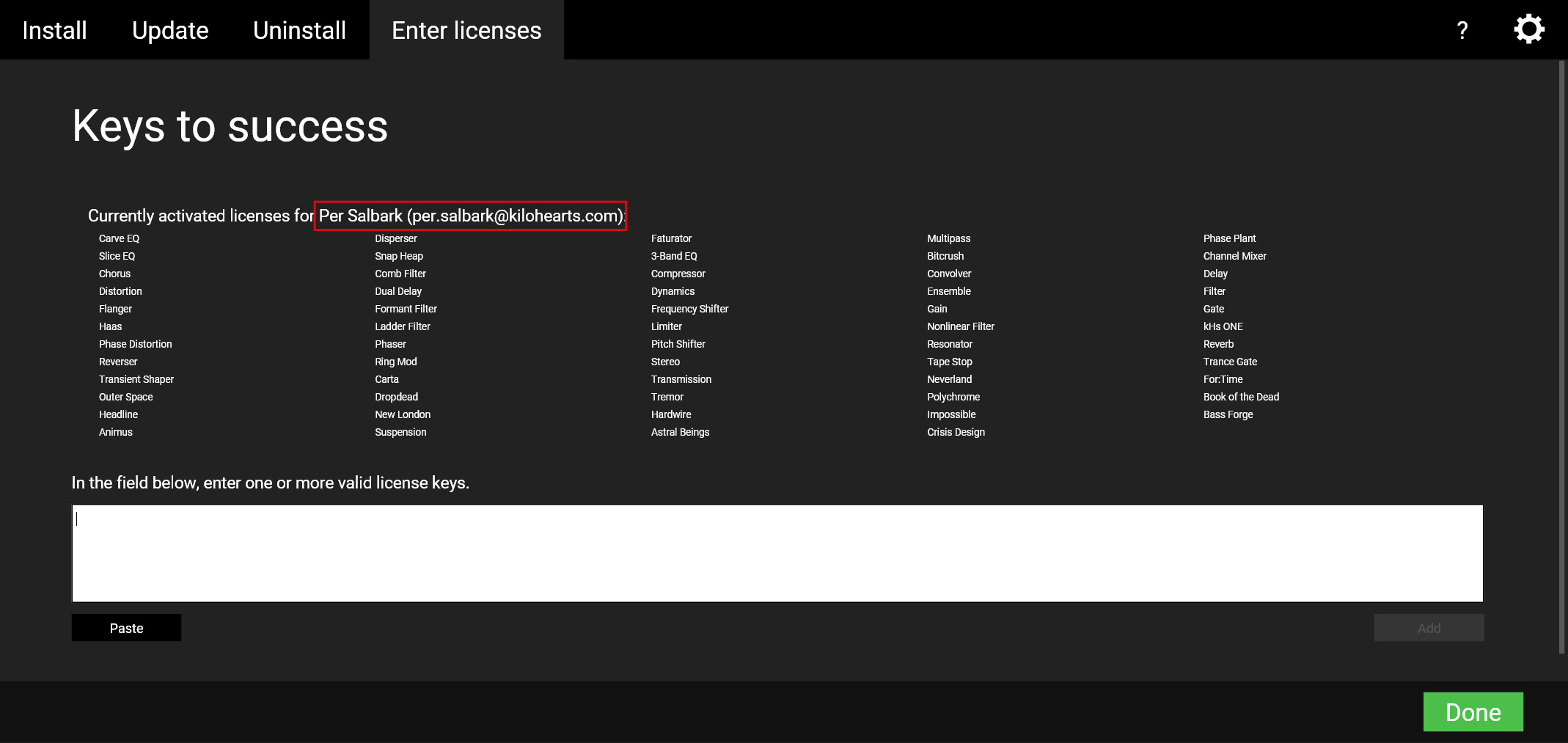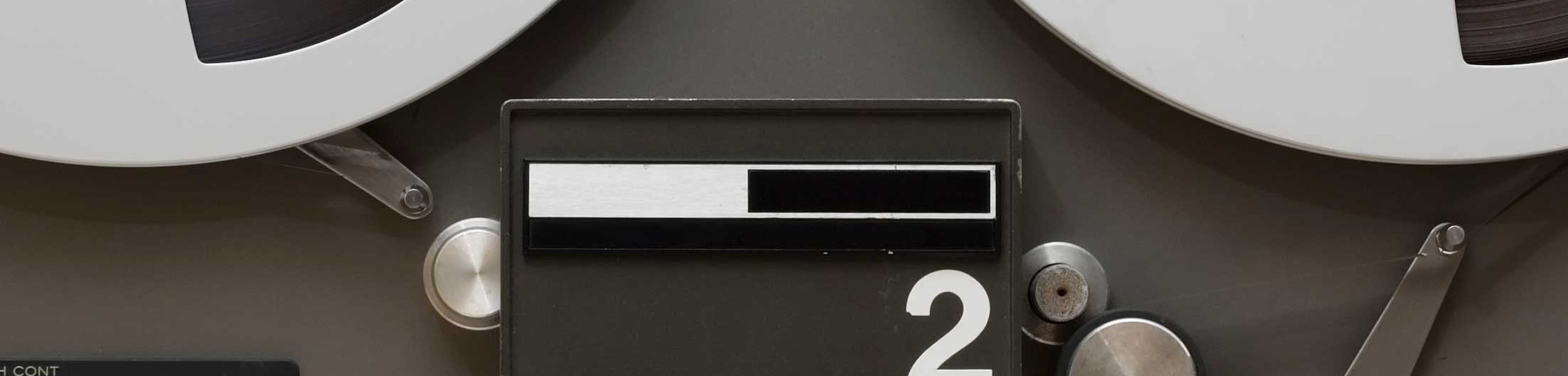
Kilohearts FAQ > Installation >
Why are some of my plugins grayed out in the installer?
First up, make sure you own a license for the plugin in question. You can log in at kilohearts.com and see all your licenses on your profile page.
If you do own a license run the installer again and click "Enter Licenses" and make sure that your email is in the list of accounts activated for the installer on this machine.
If your email is missing, paste any single license from your profile page in the license field in the installer to connect them. If your email is already in the list but the plugin is not, please try reinstalling.
If it is still not possible to install a certain plugin, you may need to go to the update tab and select the latest version before trying to install the problematic plugins.
If the problems still persist please contact support@kilohearts.com.