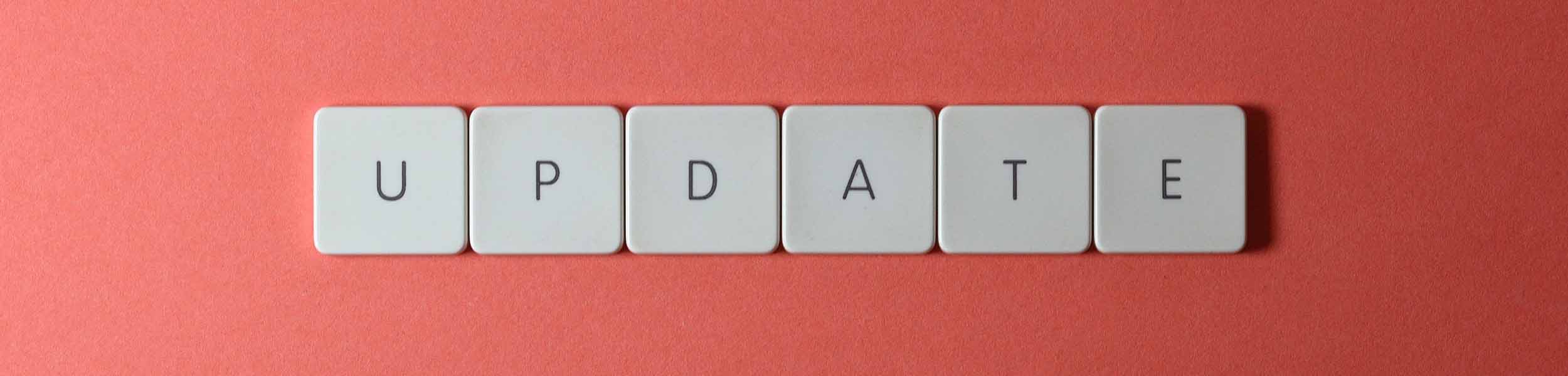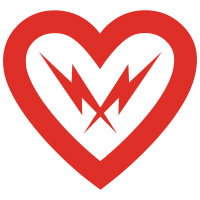Significantly, we have made some helpful refinements to the curve editing control point tool and made it possible to edit curves directly in any relevant interface. ie. LFO and Curve Modulators, Remap (once an input is connected), and the brand new Shaper effect.
Here are all the handy things you can do in the full curve editor, lifted from our online manual, which has also been updated!
- You can move control points around by clicking and dragging. Double-clicking anywhere on the curve or an empty area creates a new control point. Double-clicking a control point removes it.
- Holding shift while moving a control point enables finer adjustment, and holding control temporarily enables or disables the grid snapping.
- Clicking and dragging on the curve rather than on a control point modifies the slope of the curve. By clicking close to a control point the slope to/from that specific control point is adjusted, while clicking closer to the middle adjusts the slope of both control points at once.
- Right-clicking a control point opens a context menu that allows for numerical coordinate entry as well as toggling the smoothing mode of the selected control points. Smoothing can also be toggled by control-double-clicking a control point.
- Clicking and dragging an empty area or while holding down shift lets you select multiple points at once. Selected control points can be modified all at once, or deleted by pressing delete or backspace.
That should hopefully save you a bunch of time and make your curve editing many times more intuitive.
There are a few more things in this update, but that's the main show (apart from the new plugins). Here's the complete v2.2.0 changelog:
Shaper
- New effect plugin! (VST/AAX/AU/Snapin)
Shaper Table
- New effect plugin! (VST/AAX/AU/Snapin)
Convolver
- Made pre-delay have effect when no IR is loaded again.
General
- New, more flexible curve editing for all editors (LFO, Curve, Remap, Shaper etc.)
- Curves can now be edited within the main displays of their respective modules.
- New more future proof preset format for all plugins.
- Better error handling when loading presets and other data.
- It is now possible to enter note values for values presented as frequencies and vice versa.
- Double clicking a module header now minimizes/maximizes it.
- Shift-double clicking a module header now minimizes/maximizes all modules in the lane.
To update, simply run your Kilohearts Installer and go to the update tab. Have fun with your new effects and improved workflow!