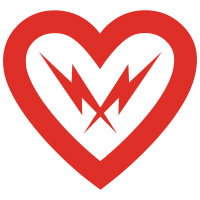With Snap Heap's modular structure and limitless possibilities, you can create endless variations of custom filter machines to fit any sound design or creative mixing task. In this blog, we’ll outline a few simple steps to create a unique filter like the one in the video below, which uses just one preset with automation.

Step 1: Choose Your Filter
Start by opening up a fresh instance of Snap Heap and adding a filter Snapin of your choice to one of the lanes. The free Kilohearts Essentials collection includes three options, Filter, Ladder Filter, and Nonlinear Filter. If you own Slice EQ then you can also use that to design your own bespoke filter shapes too.
At this stage, you might find it helpful to connect a macro to the filter cutoff so you can twiddle that knob and hear the filter in action whilst you tweak.
Step 2: Make it Your Own
Now to make your filter sound really unique by adding some other Snapin effects to the chain. The sky is the limit with the wide range of effects available. For example, you could start fairly soberly with a dash of Distortion just to add some edge. Then maybe add a little Flanger for width and flavor.
Because Snap Heap is modular, you can add as many effects as you desire both before and after the core filter. Place them before for a cleaner filter, and afterwards for more obvious post effects.
Step 3: Take Control
No one wants to listen to a static filter. Those things are built to move. You’re going to want to automate things a bit. Use the macros to add external control to various elements of your custom filter so you can adjust them with automation or MIDI controllers and make this baby dance.

Another great way to use macros is for creating a smooth metamorphosis between extremely different settings, allowing you to find the perfect sweet spot for your sound or automate wild transitions. In this way, one Snap Heap preset can be capable of a huge range of possible results.
Step 4: Get Things Moving
Now for the really fun part… adding some rhythm. So far we’ve not touched Snap Heap’s powerful modulation section, so let’s dive in. There are a variety of options for controlling our filter. Let's look at three of them.
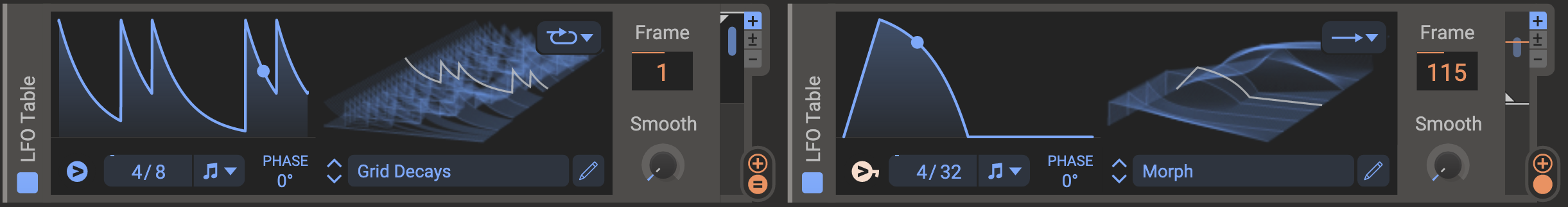
The simplest option is to use a basic LFO. Load one up, connect it to your filter Snapin cutoff, and set the speed and shape. Now you have a simple, repetitive, rhythmical filter.
But why settle for a simple rhythm…? Bring out the big guns and load up an LFO Table. Look for a preset called Grid Decays and find a bank of 256 different rhythmical patterns. Connect that one up to your cutoff and choose a sequence that fits.You also now have the power to build your own banks of filter sequences by using the wavetable editor.
Set the LFO Table’s smooth parameter to zero for the tightest control. Connect macros up to the LFO Table’s output scale and frame number so you can really dial in the perfect plucks and automate them over time.
That's pretty smart... but let's take things one step further... To add an extra layer of variety and control to your rhythms we can use triggers.
Unhook the LFO Table from the filter cutoff and connect it to the trigger of another LFO table. Load this one up with different one-shot shapes and switch off looping. Don’t forget to also unhook your LFO Depth macro from the first LFO Table and connect it to the new one. Now we have a variable envelope shape which is triggered by our rhythmical LFO Table… That's amazing!
Step 5: Save and Reuse
So there you have your first custom filter preset in Snap Heap. Save it and use it wherever you like… including as a Snapin itself in any of our hosts. In case you missed the memo, Snap Heap and Multipass can also be loaded as Snapins, essentially giving you an infinite variety of Snapin effects to load into new instruments and effects.
And now you're a master of rhythm, you can apply the same concepts to other effects in the Kilohearts Ecosystem. Rhythmical Distortion? No problem. Rhythmical Frequency Shifter? Easy! Rhythmical Bitcrushed, Comb Filtered, Reversed Chorus...? Why the hell not!!!
Let us know what kind of rhythm machines you’ve built with Snap Heap via any of our channels. And don’t forget to share your patches with your friends and family. We’re sure they’re going to appreciate your creativity!