Basic Usage
Kilohearts Envelopes
Polyphonic Expressions
Hardware
Software
Microtuning
Oversampling
Operating the Controls
Most parameters are controlled by the knobs and the sliders seen in the user interfaces. To use a knob or slider simply click it, and while holding the mouse button down, move the mouse up or down to change its value. Sometimes you may want more precise control when tuning a parameter. Hold the shift key while moving a knob or slider to enter fine tuning mode, where the knob or slider will move more slowly.
You can reset a knob to its default position by double-clicking it.
Right-clicking most controls will bring up the parameter context menu where you can enter a numeric value using your keyboard and see other parameter options. For example, some parameters can be bound to MIDI CC messages, or made available for automation in your DAW. The context menu will also show you details about any modulations set up for the parameter.
Kilohearts Envelopes
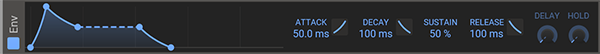 Envelopes that control some value over the course of a note voice's life (eg. the voice volume) are common throughout Kilohearts plugins. The Kilohearts envelopes are mostly standardized and are based on the ADSR envelope, with an optional pre-delay and hold phase, making it a DAHDSR envelope.
Envelopes that control some value over the course of a note voice's life (eg. the voice volume) are common throughout Kilohearts plugins. The Kilohearts envelopes are mostly standardized and are based on the ADSR envelope, with an optional pre-delay and hold phase, making it a DAHDSR envelope.
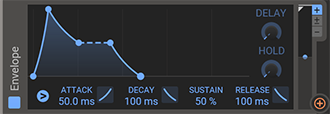 There is a graphic representation of the current envelope which you can tweak by dragging them control points and curvatures in the graph, or by changing the numbers and knobs on the side.
There is a graphic representation of the current envelope which you can tweak by dragging them control points and curvatures in the graph, or by changing the numbers and knobs on the side.
- Attack
- When you trigger a note, the envelope will start to climb up from zero to its maximum level. This is known as the attack phase, the length of which is decided by the attack parameter of the envelope. Keep the attack low for a short snappy sound, or make it high for a slow sound which builds up over time.
- Attack Curve
- Adjusts the shape of the curve for the attack phase. Blends between exponential growth and logarithmic growth.
- Decay
- Next follows the decay phase, where the envelope drops down from its maximum level down to the sustain level. The time this takes depends on the decay parameter.
- Decay Curve
- Adjusts the falloff curve for the decay phase. This blends between linear falloff and exponential falloff.
- Sustain
- After the envelope has dropped down to the sustain level comes the sustain phase, which lasts until the note has ended. Thus, the sustain parameter does not influence the length of this phase but rather how high the sustain level is.
- Release
- When the note is released, the envelope moves on to the release phase, where the envelope drops back down to zero. The time this takes is dictated by the release parameter.
- Release Curve
- Adjusts the falloff curve for the release phase. This blends between linear falloff and exponential falloff.
- Delay
- Initial delay before the attack phase starts. Not widely used, which is why this knob is placed outside of the ADSR group.
- Hold
- Time to hold at the maximum level before the decay phase starts. Not widely used, which is why this knob is placed outside of the ADSR group.
Polyphonic Expressions
Polyphonic expression gives the performer more precise control over the expressiveness of each note, whether it be in a live setting or programming melodies in your DAW. Where MIDI is used, polyphonic expressions are communicated via MPE (MIDI Polyphonic Expressions). MPE is a relatively recent addition to the MIDI standard. In the VST3 plugin format polyphonic expressions can also be communicated between the DAW and the plugin via a specific API.
Hardware
Many controllers boast various polyphonic expression features. The most common ones are the ability to bend each note on a keyboard, individual pressure for each note, and a value for where you hit each key "vertically" on the keyboard.
This market is pretty new, and ever changing, so it can prove quite the challenge to get your system set up in a way that makes all the pieces work together as intended. The Kilohearts support team might not always be able to help with hardware issues. Please contact the company that manufactures the controller if you are having problems setting up your system. In any case Kilohearts modulators will be able to read all of these signals and allow you to apply them to your sound design as you wish.
Software
All the systems in the chain from your controller to your DAW to the plugin need to support polyphonic expressions in order to get the full results. But you don't need to use a hardware controller to take advantage of polyphonic expressions. Many DAWs let you program the values for each track if you like.
Note that DAWs commonly have various relevant settings that need to be tweaked to enable MPE. Please consult your DAW's documentation for details relevant to your system.
Microtuning
The "per-note" pitch bend can be used to achieve microtuning. There are third-party software that allows any MPE-compatible plugin to be microtuned. Kilohearts recommend Entonal Studio for this.
Oversampling
Oversamping is a technique that temporarily increases your sample rate in order to perform an operation that might cause aliasing.
A way of alleviating this is to extend the representable range by temporarily upsampling the audio to a higher sample rate. This causes less noise to leak down into the audible range that needs to be preserved, and leaves most of it in an inaudible high frequency range that can be filtered out and discarded before downsampling again to the original sample rate. This process is called oversampling. It's a straight forward but effective way to combat some of the most common problems in distortion and similar effects. Remember that there are many, many sound design issues that cannot be helped by oversampling.
In Kilohearts software oversampling is typically not a setting that is available to you as a user. If an operation could benefit from oversampling, the software will perform it to a reasonable degree, as needed.